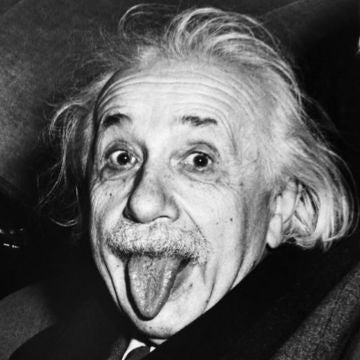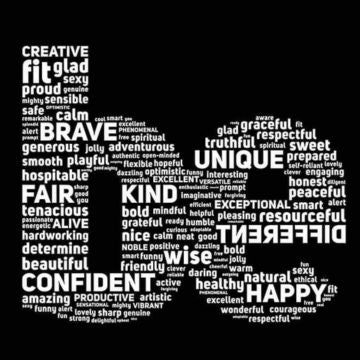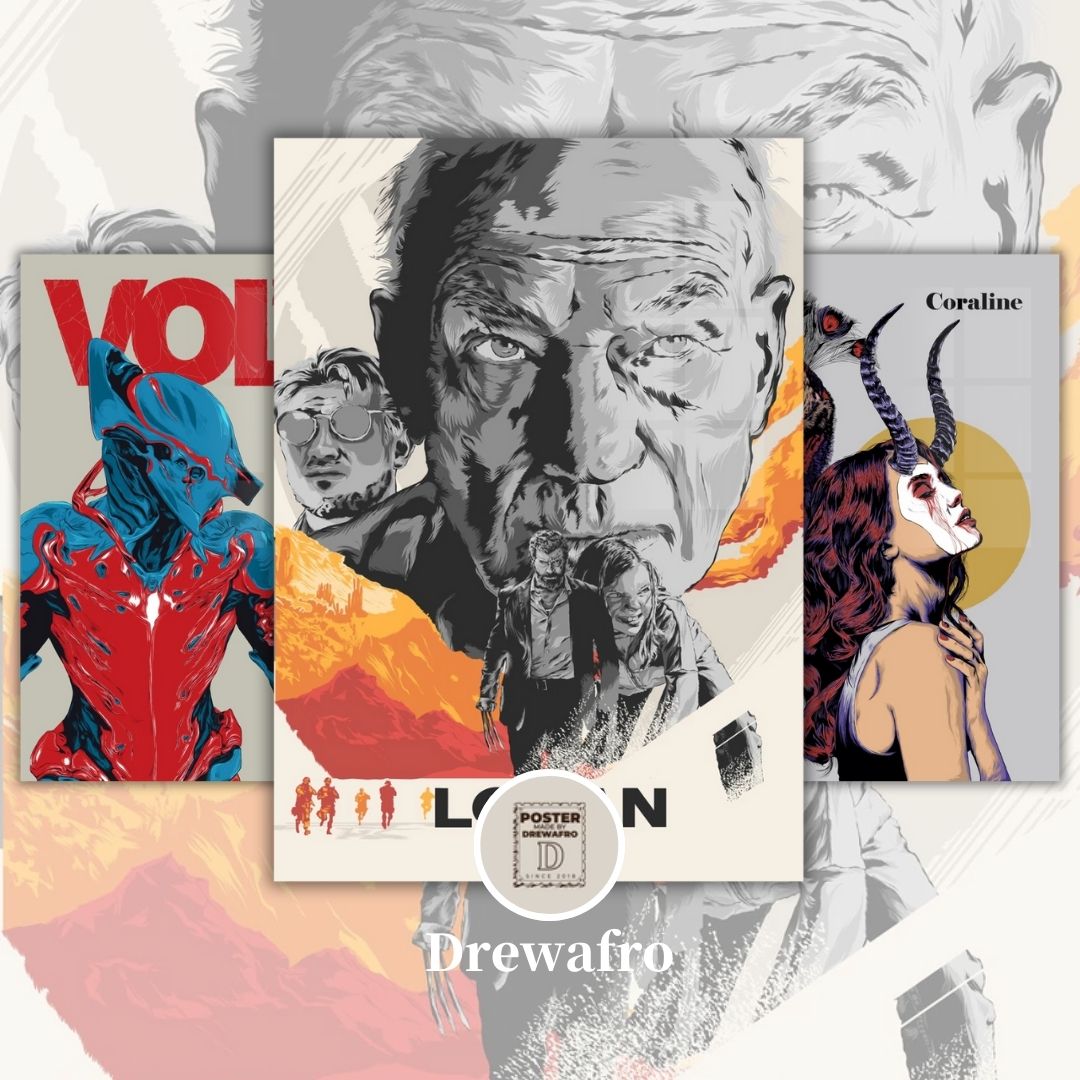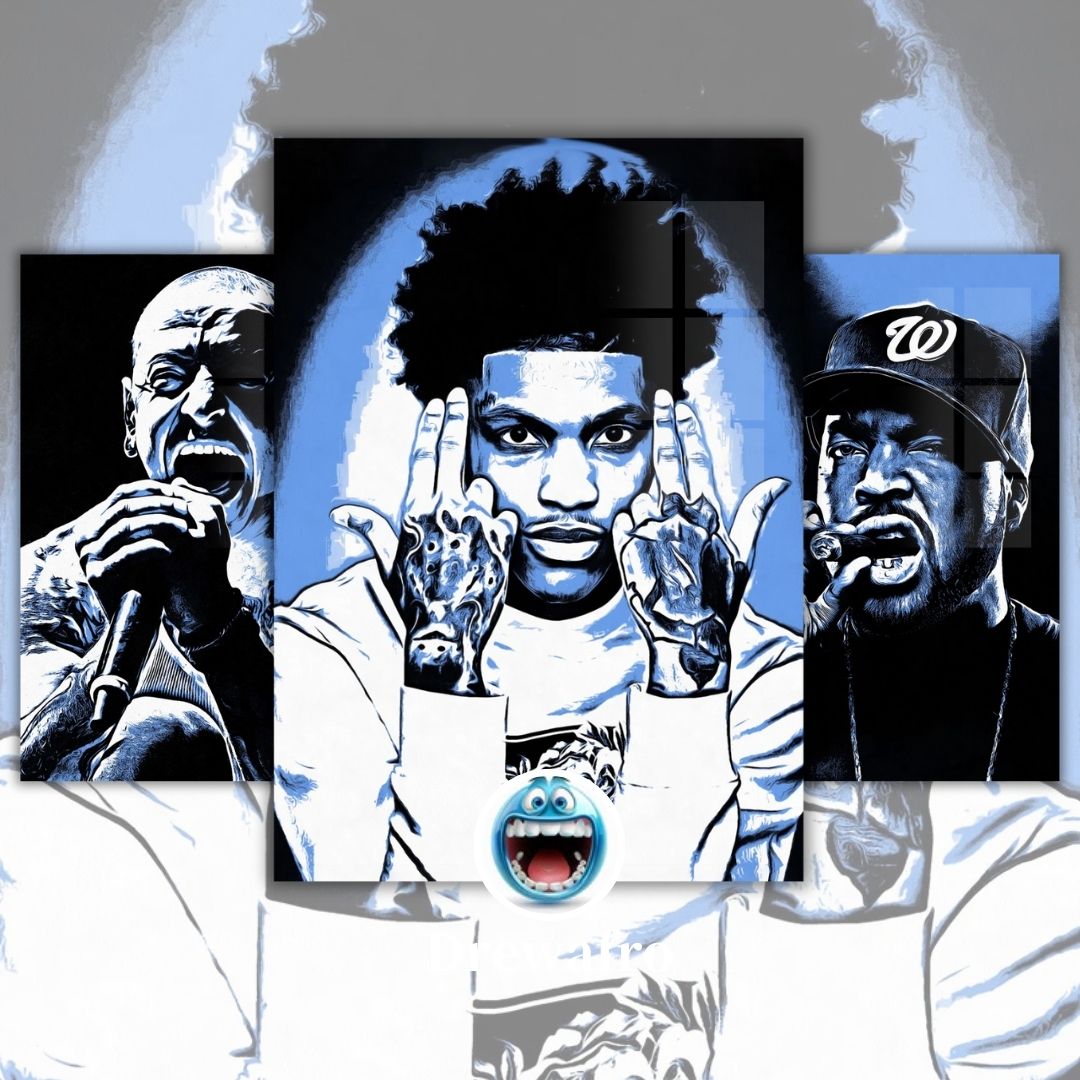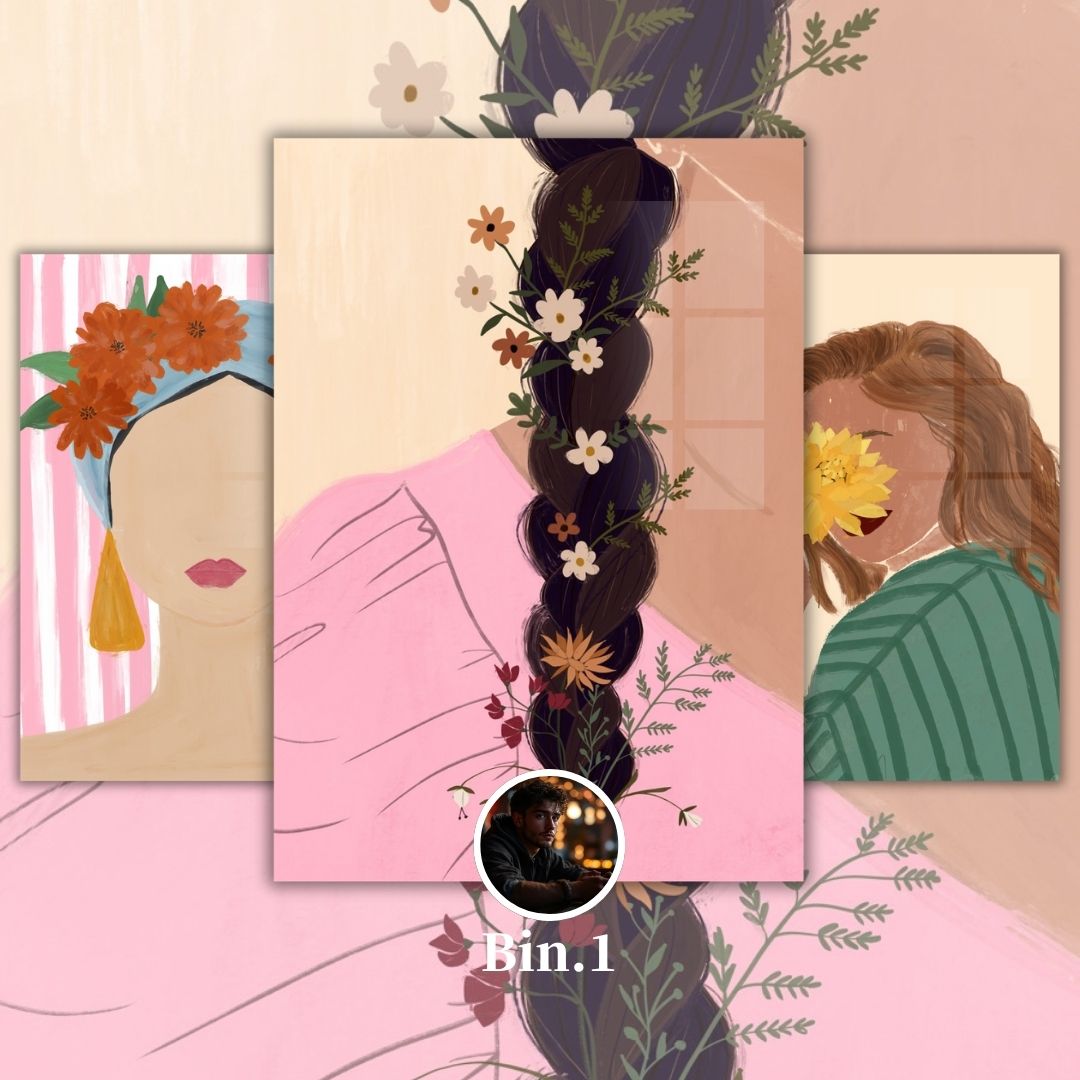Artwork Approval Guide: Key Requirements and Tips
At MetalPoster , we are committed to delivering premium-quality metal prints. To maintain our high standards, we only accept images that meet our strict quality criteria, ensuring the best possible final product for our customers.
By following our submission guidelines, you can ensure your artwork is presented at the highest quality our customers expect. We strive to make the submission process smooth and efficient, and our team is always available to assist you.
Follow these steps to ensure your uploads meet our requirements and get approved quickly.
File Preparation Checklist
To achieve the highest quality for your metal prints, it’s essential that your files meet our guidelines. Proper resolution, aspect ratio, and color profile are crucial to ensure the best possible outcome. Please follow the requirements below:
The shortest side of your image must be at least 2850 pixels.
Maintain an aspect ratio of 1:1.4 (e.g., 2850 x 4000 px).
Recommended dimensions: 4000 x 5600 pixels.
Ensure a minimum resolution of 300 DPI (dots per inch).
The file size must not exceed 30 MB.
Use the sRGB color profile for accurate color reproduction.
By following these specifications, you can help ensure your artwork meets our quality standards and is approved without delays.
Quick Tip:
For precise color accuracy, Photoshop provides an easy way to embed the sRGB color profile. Simply go to the “Edit” menu, select “Convert to Profile,” and choose sRGB. This helps ensure consistent colors across different platforms. Always convert your artwork to a profile that matches your working space to prevent color discrepancies.
File Format Guidelines:
Save your image in one of the following formats: JPG, PNG, WEBP, or AVIF.
If you're working with PSD or TIFF files, export at the highest quality and embed the sRGB color profile.
For traditional artworks, ensure they are professionally scanned to preserve full quality and detail.
Important Reminder:
Please note that PNG files may undergo processing during upload, which can impact color appearance on our platform. To verify your artwork displays correctly, use the ‘Download’ button during the ‘Adjust Your Artwork’ step. This allows you to confirm that the final product accurately reflects your intended color scheme.
Common Reasons for Design Rejection
At MetalPoster , our approval process is designed to uphold the highest quality standards for our customers. Even if a design meets the basic specifications, it may still be rejected due to quality concerns, especially when printed in larger formats.
Below are the most common reasons why images may be rejected during the verification process:
Low-Quality Images: Blurry, pixelated, or grainy images that do not meet our sharpness and clarity standards.
Upscaled Images: Manually increasing pixel dimensions leads to loss of quality and can result in rejection.
Overuse of Filters: Excessive use of filters to artificially enhance image quality can negatively impact the final print.
Critical Elements Too Close to the Edge: Text or important design elements placed too close to the edges may get cut off during printing.
Frames or Borders: Adding frames or borders can interfere with our standard printing dimensions and alignment.
Duplicate or Similar Submissions: Submitting multiple versions of nearly identical designs can clutter the review process and lead to rejection.
By avoiding these common mistakes, you can increase the likelihood of your design being approved and ensure a high-quality final product.
Let’s Break It Down:
1. Bad-Quality Images
Image quality is critical and non-negotiable when submitting your designs. Any grainy textures, pixelation, or blurred areas will be flagged as low-quality and will not meet our print standards. Remember, images that look sharp on screen may lose clarity when printed on metal.
We reject designs that may appear unprofessional or visually compromised after printing. To avoid this, ensure your images are:
High-resolution with sharp details
Free from graininess, pixelation, or blurring
Optimized for large-scale printing without loss of quality
By submitting only crisp, clean, and high-quality images, you increase your chances of approval and guarantee a premium final product.

2. Manually Increased Pixel Dimensions
Stretching or enlarging an image to meet size requirements might seem like an easy solution, but it significantly compromises quality. Upscaling low-resolution images often results in pixelation, blurriness, and loss of detail—issues that our system can easily detect. Submissions with artificially increased dimensions are frequently rejected.
To ensure your design meets our standards, always start with the correct dimensions:
Minimum resolution required: 2850 x 4000 pixels
Avoid resizing low-quality images to prevent distortion and rejection
For the best results, work with high-resolution source files from the start to achieve a flawless final print.
3. Filters to Enhance Quality
Filters can enhance your artwork's aesthetic appeal, but they should never be used to conceal flaws. When printed on metal, filters may become more pronounced, potentially highlighting imperfections rather than masking them. If your design lacks clarity or sharpness, applying filters won’t fix it—it may even worsen the final result.
Instead, filters should be used as a subtle enhancement , complementing the artwork rather than altering its core quality. Always focus on achieving a sharp, high-resolution design first , and then apply filters sparingly to add artistic flair without compromising quality.

4. Text or Important Content Too Close to the Edge
To achieve a flawless final print, it's crucial to keep text and key design elements away from the edges. We recommend maintaining a safe margin of at least 200 pixels from the border to prevent accidental cropping during the printing process.
Always ensure your composition fits within the specified MetalPoster dimensions and carefully review your design using our uploader tool to confirm that no important details are cut off.
By following these guidelines, you can guarantee that your artwork is perfectly framed and presented as intended.

5. Frames
Including frames within your design can interfere with our printing process and does not align with our technical specifications. Designs with added frames may result in misalignment, uneven borders, or an unintended final appearance, leading to rejection.
To ensure a flawless print, focus solely on the artwork itself without incorporating additional framing elements. Our system takes care of presentation details, so your design looks its best without the need for added borders.

6. Bulk Uploads of Similar Designs with Minor Tweaks
Uploading multiple versions of the same design with only minor changes—such as slight color adjustments—can make your shop appear repetitive and uninspiring. Our goal is to create an exciting and diverse marketplace that captivates customers, rather than overwhelming them with similar options.
Instead of filling your shop with near-identical variations, focus on curating a collection of unique and original artwork. Offering fresh and diverse designs helps customers connect with your work in meaningful ways, enhancing their shopping experience and increasing engagement.
By prioritizing creativity and variety, you'll stand out and attract a wider audience.

Other Common Issues That May Lead to Artwork Rejection
To maintain our high standards, it's important to avoid the following common issues that could result in your design being rejected:
-
Overly Dark Composition
Designs that are too dark may lose important details when printed, leading to a less visually appealing final product. Ensure proper brightness and contrast for optimal results.
-
Blurry or Low-Resolution Backgrounds
Backgrounds should be crisp and high-quality to complement your artwork. Blurry or pixelated backgrounds can detract from the overall presentation and may not meet our print standards.
-
Grainy or Noisy Texture
Excessive grain or noise can affect the sharpness and clarity of your design. Make sure your artwork has a clean, smooth appearance suitable for high-resolution printing.
-
Incorrect Image Dimensions
Submitting files that do not meet the required size specifications can lead to cropping, stretching, or rejection. Always adhere to our recommended dimensions to avoid quality issues.
-
Low-Quality Scans of Artwork
If you're submitting scanned traditional artwork, ensure it is professionally scanned at a high resolution to capture every detail accurately and avoid distortion.
In Summary
Before submitting your artwork to MetalPoster, it's crucial to ensure everything meets our quality standards. Use this checklist to verify that your design is submission-ready:
Proper Size: Ensure your artwork is at least 2850 x 4000 pixels.
Correct Aspect Ratio: Maintain the required 1.4:1 aspect ratio.
High Quality: Double-check that all details and backgrounds are sharp, clear, and free from pixelation.
No Frames: Avoid adding any frames or borders to your design.
Text and Key Elements: Keep important content at least 200 pixels away from the edges to prevent cropping.
No Quality-Enhancing Filters: Do not use filters to mask design flaws—focus on creating a high-quality image from the start.
Finally make sure your artworks don't infringe upon the copyrights, moral rights, publicity rights, privacy rights or any other rights of another person or third party.
Once you're confident your artwork meets all the requirements, submit it with confidence and get ready to see your designs shine!